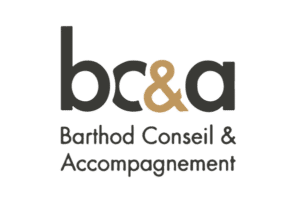CMNTY Platform
Community Software
Get a demo
Online qualitative market research
With CMNTY Platform, you have one solution for starting, conducting, analyzing and presenting qualitative research. With unprecedented features and research methods.
CMNTY
FOCUS
CMNTY + FOCUS
Unlock the Power of Online Qualitative

Enrich your quantitative market research with highly interactive, qualitative research studies that people love to participate in.

One Platform, Thousands of Possibilities

CMNTY Platform combines recruitment, data collection, participant engagement and data analysis into one platform. Mix and match features to build a unique approach for each of your research projects.

Made with the Priorities of Researchers in Mind

Start a new project, recruit respondents, post assignments and collect data in only 1 to 3 days. Like what you see? Easily extend your project by days, weeks or months.

Whether you are in-house, independent or agency-based, CMNTY’s solutions are indispensable to your research toolkit.
Agencies
In-house
Independent
Collect, Engage and Interact

CMNTY Platform allows you to plan and design your research with great ease supported by several ways to collect data. Interact with participants individually or collectively. Data is obtained for future aggregation, manipulation and representation.

Inspire with Visual Research Activities

The most commonly accepted research methods are supported within CMNTY Platform, but you’ll find unique visual tools not seen elsewhere. And our unique approach ensures that data from one method can be used to control participation in follow up activities.

Boost Participant Engagement

CMNTY Platform’s UI is specifically designed and proven to maximize participant engagement. A trusted modern look and feel, with no need to install anything ensures a quick turnaround.

Analyze, Visualize and Present

Data collected via relevant methods is available for export to CSV, SPSS and Excel for analysis to provide answers to relevant questions. A real-time dashboard provides accurate (completion) insights during a study helping the researcher to finish a successful study.


Subscribe to the CMNTY newsletter!
"*" indicates required fields